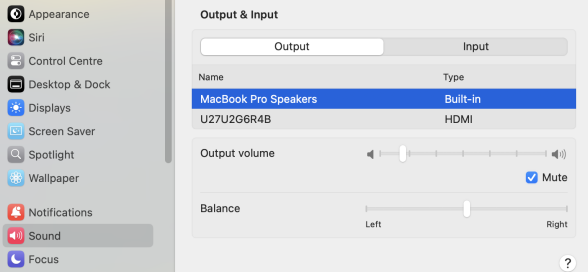
1.Q:Why is there no sound from the device after connecting the monitor?
A: As shown in the figure: MAC: Open Mac system settings, select the sound option, then select the device output: Macbook speakers, and the sound will return to normal. Windows: Open Windows system settings, select sound, then select the correct audio output device in the pop-up window, such as “speakers” or “headphones,” and the sound will return to normal.
